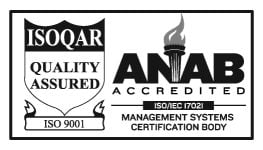Bullet Blenders® are fitted with a contact plate that matches a specific kind of sample tube. Contact plates create a distance from the top of the sample tubes for optimal homogenization.
The models (Lite BT12LT, Storm Pro BT24M and Gold BB24AU) can work with two types of 1.5 mL sample tubes: snap cap, i.e. Eppendorf® Safe-Lock and screw cap, i.e. RINO® tubes. The contact plate for use with the snap cap tubes is thicker than the one for use with the screw cap tubes. See the images below.

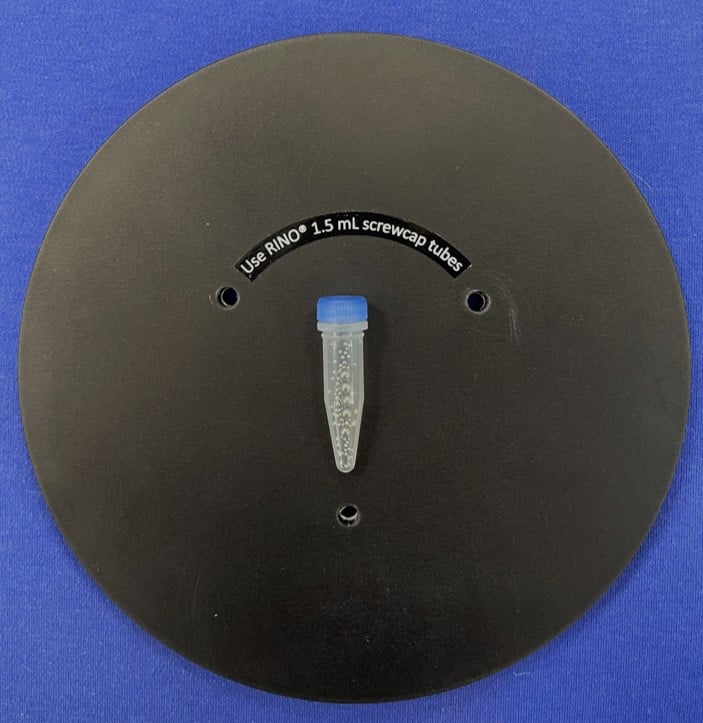


It is important to match the contact plate installed in the instrument to the tubes being used. Using the incorrect contact plate may result in poor homogenization or prevent the cover from fully closing.
Changing out the contact plate on your machine is quick and easy. See the instruction video here. Just unscrew the contact plate that you do not want with a standard Phillips screwdriver and save the three screws. Then using the three screws, tightly screw the appropriate contact plate onto the instrument. Once it is secure you may place your tubes into the instrument, close the lid, and run the machine.
Watch this video on how to replace the contact plate.